Loading
User Guide > Preview and Publish > Print your Map
Print Custom Google Maps
After creating the custom Google Maps, you can print it by following the steps below:
- Click the "Publish" icon on the horizontal toolbar
- Open the published map by using the map link
- Click the "Print" button on the horizontal toolbar of the published map
- Select the destination for saving the map according to the computer's settings (e.g. PDF)
*Mac OS X Lion (10.7) and Mountain Lion (10.8) can print the map as PDF file directly
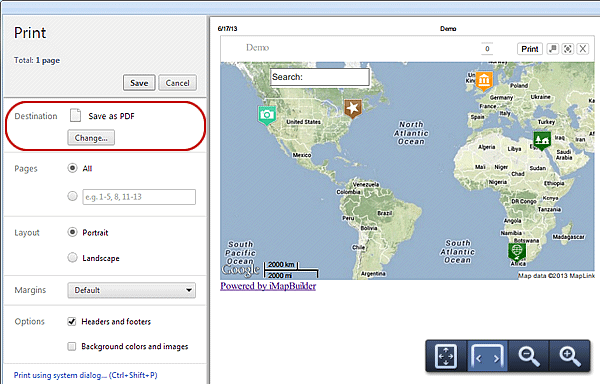
[ Top of Page ]



