User Guide > Getting Started > Editing Panel
Editing Panel in GMap Editor V2
After creating a new map project, an editing panel in the Edit Mode will be displayed along with two toolbars.
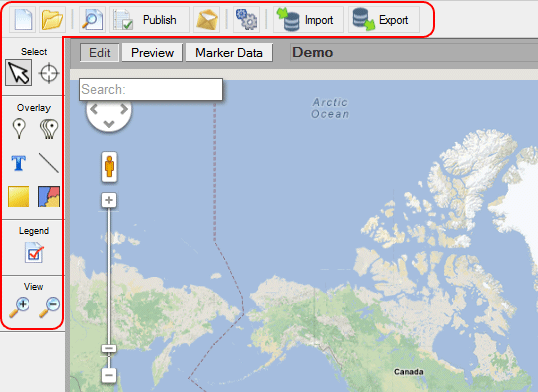
Toolbars
Horizontal toolbar
Selecting icons in the horizontal toolbar to create a new map project, open a save map, preview the map, edit the map settings, import/export data to/from the GMap Editor V2, publish & share the map

Button |
Name / Description |
 |
Create a New Map Project Create a new map |
 |
Open Project Open an existing saved map |
 |
Preview Map Preview the current editing map |
 |
Publish Publish and get map Embed Code or Link |
 |
Email This Map Share the Map via Eamil |
 |
Map Settings |
| Import Import Markers from Excel or csv text file |
|
| Export Export existing Markers to Excel or csv text file |
Vertical toolbar
Select tools in the vertical toolbar to add overlays, e.g. markers, labels, polylines, rectangles, and create category legends.

Button |
Name / Description |
 |
Selection Tool Select an overlay and start editing |
 |
Predefined Center / Zoom Tool Set viewport of the map |
 |
Marker Tool Add markers by pinpoint the locations on the map |
 |
Bulk Marker Tool Add markers by address, Zip code or Latitude/ Longitude data |
 |
Label Tool Add text labels to the map |
 |
Polyline Tool Draw continuous lines |
 |
Rectangle Tool Create a custom clickable regions in rectangle shape |
 |
Geographic Area Polygons Tool |
 |
Category Legend Tool Enable category legend on the map |
 |
Zoom In |
 |
Zoom out |
Display Mode
The map is always displayed in the Edit Mode by default. You can switch to different display modes by selecting the modes on the upper left of the map.
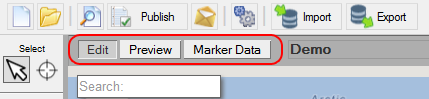
Mode Control bar
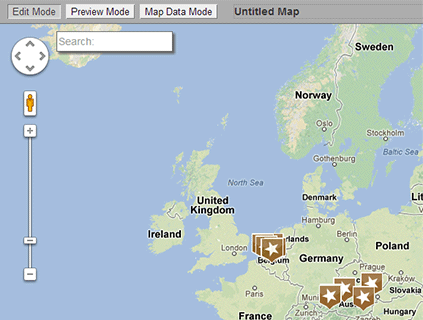
Edit Mode
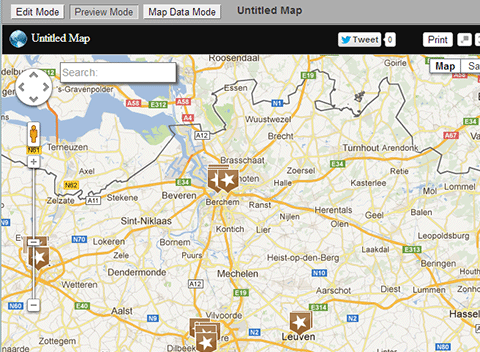
Preview Mode
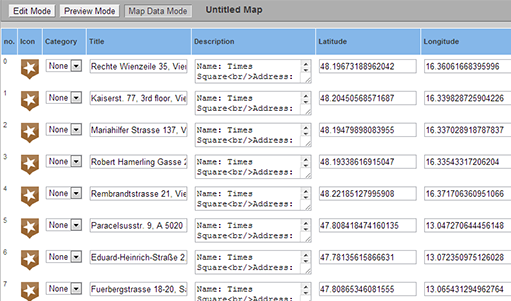
Map Data Mode
[ Top of Page ]



