Loading
User Guide > Overlays > Add Geographic Polygons Area
Insert Geographic Polygons Area to Google Map
Highlight specific regions or draw geographic polygons by inserting geographic area overlays.
- Select the Insert Geographic Area Polygons icon in the vertical toolbar
- Select the region in the popup wizard
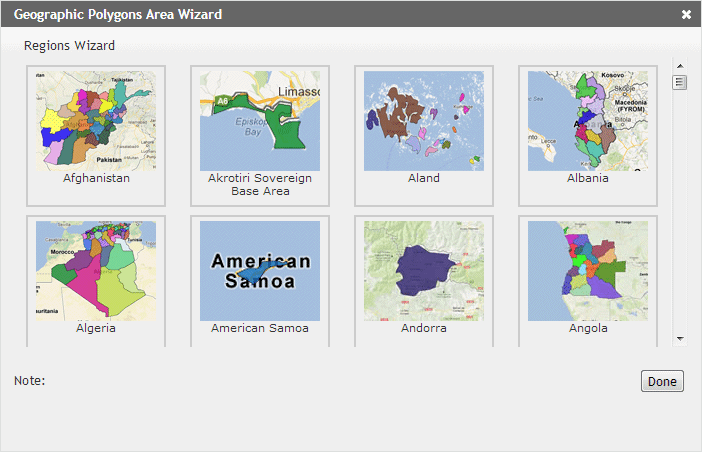
After inserting the geographic area polygons, you can edit the settings by:
- Select the Insert Geographic Area Polygons icon in the vertical toolbar
- Edit the settings in the popup wizard
| Attributes | Descriptions |
| Title | Title of the region |
| Description | Region description |
| URL | Insert URL to the region |
| URL Target | Hyperlink will be opened in either a New Window or the Same Window |
| Stroke Color | Color of the region's stroke |
| Stroke Opacity | Opacity of the region's stroke |
| Stroke Weight | Thickness of the rectangle's stroke |
| Fill Color | Color of the region |
| Fill Opacity | Opacity of the region |
| Heat Value | Add / Edit Heat Map value for the Heat Map |
| Add More | Add more geographic area polygons |
| Remove All | Remove all geographic area polygons |
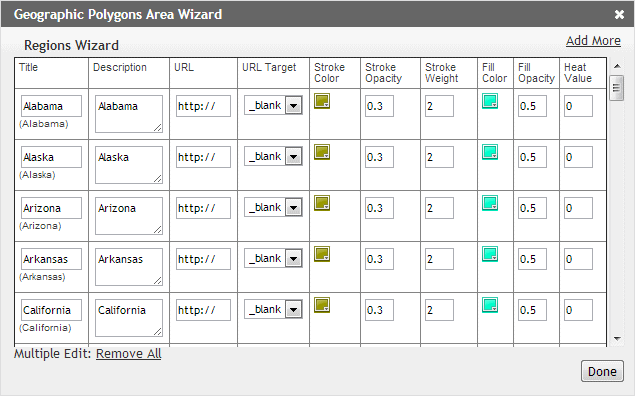
[ Top of Page ]



